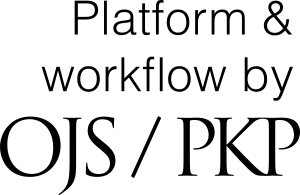Reviewer Guideline
Please follow the steps below to evaluate an article submitted from the system:
- Log in with your username and password.
- Log in to the referee panel.
- Click on the title of the article you have been assigned as a referee from the new invitation.
- On the new page that opens, you are asked whether you agree to evaluate the article. To accept, you must click on the "Accept Review" button in the green section.
- After accepting the evaluation, you will see the full text of the article in the "Files" section.
- After reviewing the article, fill out the evaluation form in the "Evaluation" tab. Upload the evaluation file if you have one.
- Finally, click on the "Submit Review" button on the right side of the page.